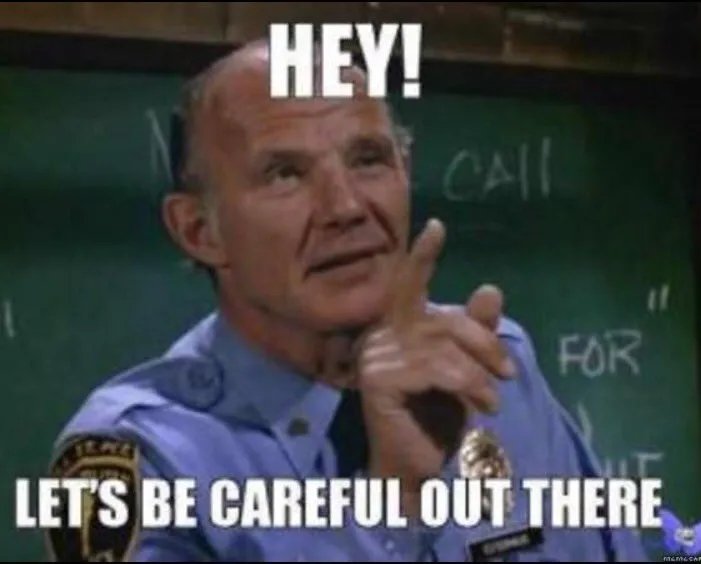How secure is email?
In a nutshell it’s not secure at all. There. Done. Thanks for reading my article.
Oh, you want to know why and what can you do about it. Then keep reading.
Email is about 60 years old and was never designed for the open way we communicate on the Internet these days. Sure, all the sexy functionality is predominantly done through the application you use to manage your emails. But the structure of the message itself and delivery mechanism is mostly the same as it has been for many years and therefore has not kept up with modern technology.
When you send an email the message and any attachment are sent using an open protocol (e.g. SMTP and POP). There are number of ways and email can be read by unintended people.
The Server or PC the are stored is not secure and can be hacked.
The email you send to a person or number of people can easily be forwarded to other people.
The email itself can be rerouted in transit. A little more technically challenging than the others. But remember your email will most likely go through other servers before it arrives at your intended destination. How sure can you be that they are secure.
Of course, there are many other avenues as well.
So what can you do about it. Here are some basic ideas.
Make sure Windows updates are up to date. This reduces the risk of hacker getting to your computer.
NEVER put private information in an email or attachment.
One of my golden rules these days is that wherever possible don’t send attachments. Instead use shareable Links.
Use Shareable Links
Shareable links provide you much more control around the security of sending documents and other material. By sharing a link you are not sending the actual document but instead sending a link to a document that you have stored in the cloud.
The benefit is you can control access to the document with the following:
Only allow Read Only. – Only you can change the document
Put an expiry on the link so after a certain date it cannot be accessed anymore.
The document can ONLY be accessed by the person you share it with. If they try to forward the link the next person can’t access the document with that link.
Disallow downloading. The document can be seen by the receiver, but they cannot download it to their computer.
Of course, like all systems and processes there are still other ways for hacking to exist. But the suggestions above reduce the risk significantly.